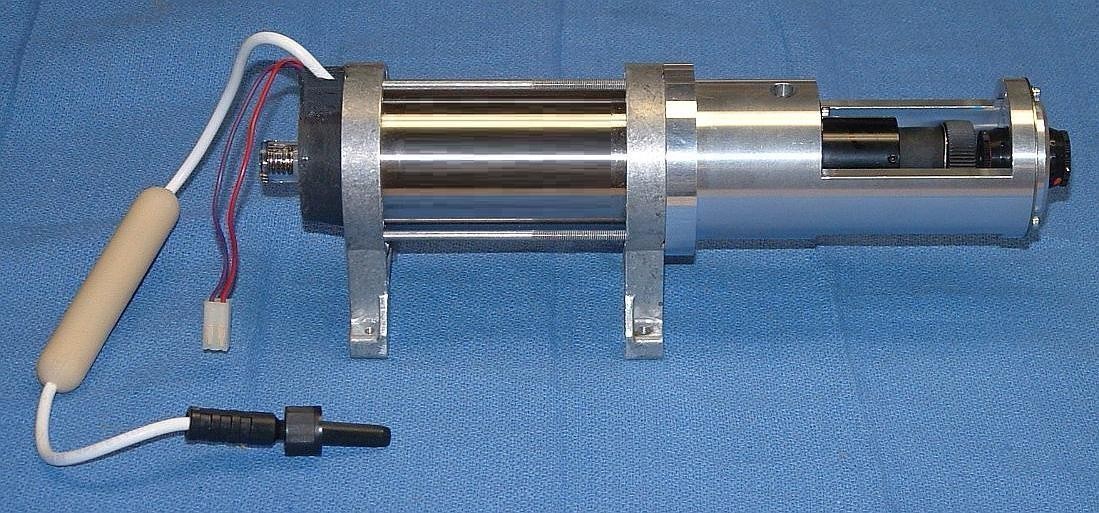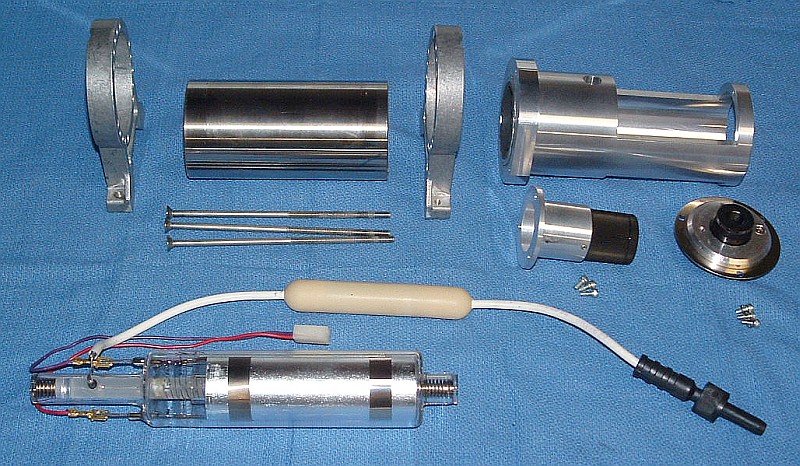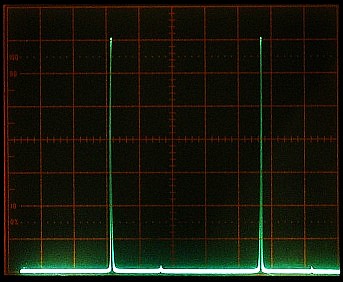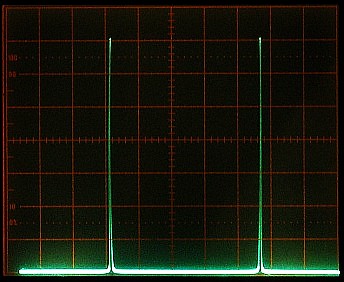Replacing the HeNe Laser Tube in an HP/Agilent 5517 or 5501B Metrology Laser
Version 1.00 (22-Feb-14)
Table of Contents
This note outlines the procedure for replacing the glass HeNe laser tube
in an HP/Agilent 5517 or 5501B laser.
This isn't rocket science, but a high degree of attention to detail and care
is required to assure a successful outcome. Familiarity with metrology lasers
is not necessary, but if you don't know anything about HeNe lasers in general,
then gaining some experience with their care and feeding may be desirable
prior to tackling the replacement, if for no other reason than to avoid
shocking experiences and destruction of expensive replacement tubes or
expensive lasers. In addition, some minimal electronics experience is
required to be able to perform certain tests and make final adjustments.
A note about the formatting of this document: Clicking on most of the photos
will bring up a high resolution version. To be able to view this along with
the text, it is recommended that your browser be set to open a new window
rather than a new tab (as may be the default with Firefox). They will all
appear in the same (new) browser window so there is no chance of cluttering up
your desktop.
There are two relevant areas: electrical safety and laser safety. HP/Agilent
5517 and 5501B lasers run on +/-15 VDC at a maximum current of less than 2.5
amps. So, basic common-sense precautions will suffice. However, the HeNe
laser tube requires around 1,600 V at 3.5 mA, provided by a DC-DC converter
"brick" power supply. Its output is not particularly dangerous, but touching
it may result in a reflex reaction tossing the $1,000 glass laser tube
across the room. Even after powering off, a painful charge remains on
the power supply capacitors for quite awhile. Once the new tube has
been terminated with the cathode/heater wires and anode wire, and everything
is properly insulated, the risk is minimal. But if in doubt, use a jumper
wire AFTER POWERING OFF to briefly short between the tube anode
(connected to the fat white wire, center contact of the black HV connector)
and the red or violet cathode/heater wires.
DO NOT short directly to the metal chassis as there's a chance this
could result in destructive current flow through the control PCB.
The maximum optical output power from the laser tube itself for any of
these lasers is well under 1 mW. It still may be bright but is not likely
to result in permanent vision damage from a momentary exposure. However,
this should be avoided as the after-images may remain for a long time.
Always view the beam projected onto a white card or similar screen.
There should never be any need to stare into the beam, even with your
remaining good eye!
In addition to these, some home-built/custom items will be required:
These are red (~633 nm wavelength) HeNe lasers
producing two optical frequencies differing by anywhere from 1.5 to over
7 MHz depending on model. The two frequencies are denoted F1 (lower
frequency) and F2 (higher frequency). For all the 5517s (and 5518A and
5519A/B), F1 is horizontally polarized and F2 is vertically polarized.
For reasons probably no longer known to anyone on the Planet, these were
reversed for the 5501B and earlier HP metrology lasers.
The exact wavelength has 6 more significant figures
but for our purposes they are both red. :) And since
there is nothing that can be done to alter the optical frequency
once the tube is rebuilt, it's not something that is worth measuring.
However, once the laser is put back into service, a full
dimensional calibration will be required as there is no guarantee that
a rebuilt tube will operate at exactly the same wavelength as the
original HP/Agilent tube to all those significant figures. Even so,
environmental factors like temperature, humidity, and pressure have
a more significant effect on measurement calibration than any conceivable
change in optical frequency.


Typical HP-5517D Metrology Laser
The general appearance of all the 5517 and 5501B lasers is similar, but
those made by Agilent after around the year 2000 have a cheesy metal
shroud in place of the 2-piece gray cover. The 5517B, 5517C, and older
5517Ds, as well as all 5501Bs have a physically similar tube assembly
with a "long" glass laser tube. The procedure below is written for those.
Some newer 5517Ds, and the much less common 5517E/F/G lasers use a
"short" glass tube, but are otherwise also very similar. But minor
modifications to the procedure will be required for those if the
time comes.
The first step in the tube extraction process is to remove the laser's feet
(if present) and laser cover. The feet are removed since accurate positioning
of the laser for checking and setting beam alignment requires the screw
holes on the baseplate of the laser. It would not be precise enough with
the feet present.
The feet simply unscrew, but on some lasers, they are quite tight. Clamping
a recalcitrant foot in a bench vice and rocking it back and forth is usually
is effective to loosen it.
If there is a shutter wheel on the front of the
laser, rotate it so the large hole is at the bottom. The flat-head screw
engages a quarter-turn fastener. Use a flat-blade screwdriver that just fits
the head and press it in and turn it counter-clockwise 1/4 turn. The screw
should pop out (but remains captive) and the front plate will come
off. Then, where there are covers as above, they can be spread apart
to remove. On the newer lasers, there is a rubber gasket of sorts all around
the metal shroud, so some force may be required to push in the front plate
to allow the screw to turn. Then spread the bottom apart slightly and
slide it off. Take care to not get it hung up on any components on the
control PCB. For a pre-2004 laser, the result should be very similar
to the photos below.


HP-5517D with its Cover Removed
Most newer Agilent use a control PCB with mostly surface mount parts
but it essentially emulates the older one so very little changes as
far as tube replacement is concerned. A very few 5517s have a third type
of PCB. And some newer lasers have an additional sheet metal cover
inside that necessitates a different tube assembly removal process.
Deal with those on a case-by-case basis.
Note: It is assumed that the laser tube has been determined to be
end-of-life and too weak to be useful. Thus, no actual testing of
its performance is provided here. If in doubt, test the tube and/or
the entire laser to confirm that the tube needs replacement and it's not
just a blown fuse!
Set up the laser on the Laser Alignment Table (LAT) so that it is in the
"Standard Position". Power up the laser. As long as a beam appears,
no matter how weak and no matter how long it takes to appear, or even if
the beam sputters or flickers, it will be possible
to check alignment. The center of the beam should be within +/-1 mm of
the marked position on the LAT screen for the 5517B/C and most 5517D
lasers. There are some versions that shift it by about 1 mm for reasons
unknown. If this laser is like that, mark the new position so when the
tube is replaced, it can be aligned to that mark.
The physical aspects of replacing and aligning the laser tube and optics
are quite straightforward in principle but the details can get messy,
especially with respect to extracting the glass tube from the magnet
assembly. Until a better technique is found than the one below, that
will represent the most single time consuming portion of the overall process.
The next step is to remove the tube assembly from the laser.
A typical sample is shown below. Some details may be different on yours like
the method of securing the magnet assembly (the 3 long screws) and the
style of the beam expander. But in general, it will be almost identical
in all other respects. On the left are the high voltage (HV)
connector and 2 pin cathode/heater
connectors. The back-end of the glass tube is sticking out the back. The
large shiny object is the Zeeman magnet. The black beam expander and
waveplate assemblies are at the right.
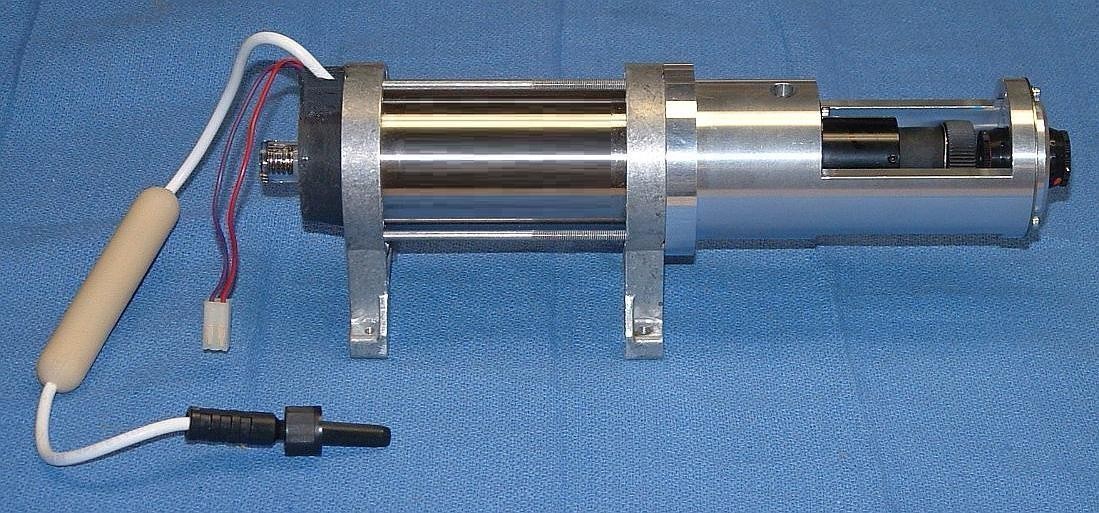
Typical HP/Agilent 5517B/C/D and 5501B Laser Tube Assembly
Removal requires cutting any cable ties, disconnecting the black high
voltage connector and unplugging the 2 pin cathode/heater connector,
and taking out the 4 screws below the baseplate. It should then be possible
to maneuver the tube assembly out of the laser body.
Note: If there is a plastic cover on the back of the tube assembly, it has
a "short" tube. The procedures to replace it differ in minor details but
should be similar to those for the "long" tube assumed here.
To be usable as a replacement for the custom HP/Agilent, it must satisfy very
specific optical, electrical, and physical requirements, as well as having
a life expectancy that makes the entire rebuild process cost effective.
At this time, there are no standard or even semi-custom commercially
available tubes that even come close in either
performance or longevity. While there are a hand-full of third party
companies claiming to be able to install non-HP/Agilent tubes, these
often have serious problems in both departments.
Even if the output power and REF frequency are acceptable, there
may be rogue modes, a beam size/profile that makes operation with
standard tools tricky or impossible, and short life. They will also
take longer to lock, and may be more sensitive to temperature.
Therefore, for the remainder of this document,
it is assumed that an identical HP/Agilent tube that has been regased or
totally refurbished will be used as the replacement. The term "regased"
means that the tube was simply refilled with pure He and Ne in the
appropriate ratio and then sealed. The term "refurbished" means that
in addition to regassing, the tube may have been totally disassembled
so that parts like the cathode and mirrors could be treated or replaced.
Depending on the condition of the old tube, a complete refurbishment
process may be required to achieve adequate performance and life.
At present, only one company is known to be willing to do at least a
regas on these tubes, and then only if the glass tube is removed from
the magnet assembly. However, our first test with them is not yet
entirely satisfactory as the tube came back with either an external
leak or internal contamination.
Furthermore, unless the same gas fill (He:Ne isotopes, ratio, and pressure)
are the same in the rebuilt tube, both the optical frequency (and thus
wavelength) and REF frequency will change. In particular, the use of
the natural isotope ratio for He and Ne rather than an enhances one as
is believed to be used by HP/Agilent will result in a wider neon gain
curve as well as shift in the peak of the neon gain curve. The same will
occur with a higher fill pressure. A dimensional
calibration will take care of any optical frequency chnage. But REF may
very well end up out of spec (usually lower) for the particular model
laser. And there's also a chance that rogue modes will show up due to
the wider neon gain curve. This would necessitate a reduction in the
magnetic field to eliminate (or at least minimize) them, further decreasing
REF. So these possible side effects should be anticipated. For example,
regassing a 5517D resulted in REF dropping to under 3.0 MHz. (Spec
is 3.4 to 4.0 MHz.) Part of this was due to the lock point not being
where REF peaked (which is where it usually is on HP/Agilent lasers)
even though the F1/F2 components were balanced.
The laser would then not be acceptable for service
where a 5517D were required, but could be converted to a 5517C.
Increasing REF might be possible with a stronger magnet
or by adding magnets, but this would be very likely to result in rogue
modes even if none were present originally. Be prepared with a fall-back
plan!
Our ultimate objective is to break it down (no pun intended...) to its
component parts without literally breaking anything:
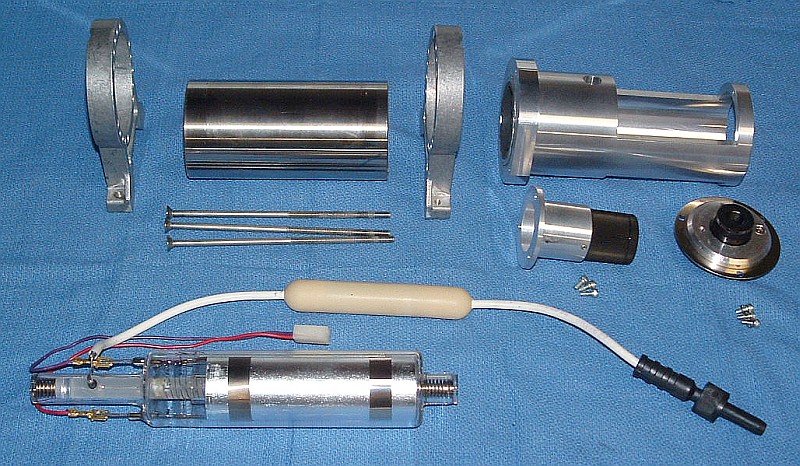
Components of a Typical HP/Agilent 5517B/C/D and 5501B Laser Tube Assembly
(The exact style of the beam expander and some other parts may differ
slightly depending on the model and age of the laser.)
Only the waveplate assembly and beam expander can be removed easily:
- Put marks or labels on the top front of the beam expander and waveplate
assemblies so that they can be replaced later with the same orientation.
- Remove the three screws securing the waveplate assembly and put it in a
clean plastic bag to prevent contamination. DO NOT touch or attempt to clean
the optical surfaces as they will be damaged. DO NOT put the screws in the
same bag as they can damage optics!
- Remove the three screws securing the beam expander and do the same. The
beam expander may be slightly stuck to the aluminum housing but should pop
free with just a bit of hand persuasion.
- Measure the precise distance that the front of the glass laser tube
extends beyond the beam expander mounting
surface. When the tube is replaced, this should be matched as precisely
as possible to assure that the collimation will be acceptable. Some
adjustment may be possible but best to avoid having to do that.
The main difficulty in the entire process
is with respect to the rubbery potting compound used to
secure the tube inside the magnet assembly. While the stuff is relatively
soft, I am not aware of any solvent that will dissolve it without also
eating the metallic parts of the tube and its surrounding structure,
as well as rotting human internal organs (if
there are any at all, solvents that is).
The potting compound appears to be some sort of expanded RTV-like
material which is impervious to modest heat as well - it may just get harder at
high temperatures. Furthermore, much of the potting compound that needs
to be removed is between the tube, and the magnet and the aluminum front
section, which is a gap of only around 2 mm, which makes it tough to get a
solvent into those areas.
Therefore, the only known methods of extracting the tube all require some
form of mechanical removal of the potting compound or total discombobulation
of the magnet and possibly the front section as well. In principle, the
easiest technique might be to slit the magnet and front section
lengthwise with a high speed low vibration diamond cutoff
wheel and then spread them apart and remove the two halves. With care,
the remaining potting compound is then easily picked off using a sharp
blade and other common tools. To install the refurbished tube, a commercial
magnet could replace the destroyed HP/Agilent magnet, and the front section
could be reconstructed with shims or hard Epoxy to fill the cutoff
wheel kurf. What is not known at this point is (1) whether the glass tubes
would survive consistently using this approach and (2) a supplier of
replacement magnets (but there should be many).
Another alternative that has been suggested is to use a high pressure
water jet. Whether this would be able to remove the potting compound
deep inside the space between the tube and magnet is not known.
Thus the technique I have used to do a half dozen or so of these is to
cut and pick away the potting compound using a variety of tools normally
associated with torture - dental picks, long thin hex drivers, thin
pieces of sheet metal, coping saw blades, and so forth. These are all used
to gradually eat away at the potting compound at the back and in the
space between the glass tube and magnet. This requires on average about
three hours start to finish. As a practical matter, even trained
monkeys promised unlimited bananas would quit after doing one or two
of these. :( :) There has to be a better way. But here goes assuming the
tube assembly has been removed from the laser and the waveplates and
beam expander have already been taken off:
Note: Despite the extra effort, it may be worth practicing the following first
on tube assemblies that have no rebuild value, or at least ones where a
truckload is available. :) Then it won't be so bad to accidentally smash
a few.
- Remove the screws securing the feet brackets and front section to the
magnet. (Three or six places.) Some of these may be quite tight.
- Remove the back feet bracket. It may be necessary to cut away a small
amount of the potting compound around the wires to clear what's left.
- Using an Xacto knife or single edge razor blade, carefully cut away the
potting compound at the back of the tube just to the point of exposing the
connection points of the wiring to the tube terminals - 2 for the red and
purple cathode/heater and the anode. If the tube is definitely going to
be regassed or completely refurbished, the wires should be cut about 1/2 inch
from to the terminals leaving just enough bare wire remaining to be able to
solder during reassembly.
Cut the wires about 1/2 to 1 inch from
their termination to provide enough of a stub to reattach them after the
tube has been regased or refurbished. DO NOT go any deeper at this time.
Take photos of the rear of the tube and magnet showing the orientation of
the cathode/heater and anode terminals. This will then enable the
orientation to be matched during reassembly.
Or, if you would like to keep the wiring intact, do NOT cut away more of
the potting compound than necessary to remove the back feet bracket.
Simply tape the heater/cathode and anode cables to the magnet and
wrap the entire thing with some padding
like thin packing material to protect them. This is less convenient but
would be desirable if, for example, your intention is run the tube after
removal. In this case, put a mark of some kind on the remaining potting
at the rear of the tube to use as a guide to orientation upon reassembly.
The next step is to remove the aluminum front section.
- Carefully clamp the front section in a padded bench vice taking extreme
care to avoid contacting the nose of the glass tube. Gently rock the magnet
back and forth while twisting and issuing appropriate chants, incantations,
and 4 letter words. :) With some luck, the front section may come free of the
glass tube. Just remember that this is basically a fragile glass bottle
inside a massive metal structure. So, don't get carried away! If there
is any indication of it loosening, the continue and it may eventually come
free.
If this doesn't work, wedging a blade or two between the front feet bracket
and front section to attempt to lever the front section off may work but
again don't get carried away.
It may be necessary to pick away at the potting compound accessible through
the fill port on the top or side, or even from the front to loosen it up.
Going back and forth between this and the approaches above may eventually
yield results. But if this doesn't seem to be going anywhere, it may be
necessary to cut the front section apart, or at least cut off the front
of the front section to gain better access to the space between the glass
tube and aluminum housing. It can always be reconstructed later.
Assuming the front section is removed intact, some of the rubbery potting
material will probably remain inside. This is actually preferred as it
will serve to center the replacement tube when the time comes. So, only
remove loose bits or pieces about to fall off.
Once the front section has been pulled off, it's time for the main event -
removal of the potting compound from between the tube and magnet.
- Use an Xacto knife or single edge razor blade to slice away the potting
compound at the back of the tube so that what remains is a cylinder about
5-7 mm smaller in diameter than the inside of the magnet. DO NOT
make it any smaller as the remaining potting compound will serve to protect
the remains of the fragile glass tip-off and feed-throughs during the tube
removal process.
- Now if you weren't having fun up to this point, here's your chance.
The idea is to get in between the tube and magnet and pick away at the
potting compound one bit at a time. This is by far the most time consuming
and boring part of this entire operation. My principle tool is a 1/16th inch
hex driver. Unless the tube is way off-center, this can get in in the
confined space easily and with care, will not damage the tube. But
don't force anything! Take your time. (I can hear the trained monkeys
already complaining.)
Work from both front and back but avoid going toward the center in the
back to prevent damage to the fragile tip-off and feed-throughs. Didn't
I say that already?
(Note that if this is an older 5501B, then the magnet consists of 4
segments. Working from the front, it's much easier to go one segment
at a time and then remove that magnet and set it aside. However, don't
get carried away removing the last segment at the back. It is still
possible to damage the glass tip-off or feed-throughs or break the tube!
But all lasers made after about 1992 have one-piece magnets.)
- Once first contact is achieved - meeting of the excavation so that
a thin tool can be pushed all the way through - it will go faster. Then,
the idea is to work around the circumference until somewhat over 1/2
of the tube is free. A piano wire or coping saw blade may speed this
process, though I haven't tried them. Eventually, with some wiggling,
the entire tube should come free. It will have a lot of potting compound
debris stuck to it but be intact.
- Use a single edge razor blade or Xacto knife to carefully peel away
the remaining potting compound from all nooks and crannies of the tube.
Be particularly cautious in the are of the anode, tip-off, and feed-throughs.
It's still possible to screw this up!
- The result should look something like the photo below except perhaps
that the wires are cut short.

Typical HP/Agilent 5517B/C/D and 5501B Glass HeNe Laser Tube
It's a good idea to run the replacement laser tube and measure
its output power and mode behavior before installing it.
While the chances of a new tube being defective are relatively small,
it's been known to happen. And this will likely be one that has been
regased or refurbished where any number of things can go wrong.
In fact, one tube that was regased by a well-known company was barely
lasing when it was returned. At first it appeared as though there
was a leak - and that may still be the case. But after running for
a couple days, it cleaned up to spec'd power and has been fine ever
since (several months so far). My assumption is that there was an
"internal" leak - some contamination that was adequately baked out
trapped somewhere and it needed to be adsorbed by the cathode.
- Temporarily mount the replacement tube inside the magnet intended to be
used, presumably the magnet from which it was extracted if that's how it
was done. For this test orientation is not critical, but setting it
at the original orientation (if known) would be preferable. Use insulating
material to approximately center it in the magnet with the anode terminal
lined up at the end of the magnet.
- Carefully attach the ballast to the anode lead wire. Connect
the return to one of the cathode/heater wires (doesn't matter which
one). These connections do not have to be soldered but should be
solid enough that there won't be intermittent contact, which can
damage the power supply and tube. Enclose the anode connection or
the entire tube stem with an insulating tube or sheet to prevent
arcs and short circuits.
- Power up the laser tube using the HeNe laser power supply and
extension cable. A regased or refurbished tube should light almost
instantly.
- Apply 5 or 6 CDC to the heater wires to accelerate mode sweep. This will
enable the tube to reach an equilibrium temperature that is similar to
that when it is locked.
- The output power will vary from a minimum to a maximum with a gradually
increasing period. The variation may be 25 percent or even more. The normal
lock point is generally at the minimum so that's the power level to check to
determine if it is adequate. The average output power will gradually
increase as the tube warms up by up to 25 percent or more, so wait till
the mode sweep has slowed to a period of 20 or 30 seconds before testing
for the minimum output power.
- The REF frequency can also be tested at this time. Place a linear
polarizer in the output beam. Use the photodiode detector and oscilloscope
or frequency counter to test it. Without the waveplates, the orientation
of the polarizer does not matter. A beat signal will only appear for
a fraction of the mode sweep - 10 to 25 percent depending on the
model tube. The relevant value is the maximum frequency which
will be near the minimum of the output power. If the tube/magnet
combination is the same as it was originally, the REF should be
comfortably within spec for the laser model. Preferably, it should
be between 10 percent above the minimum and 10 percent below the
maximum. Don't obsess if it isn't quite within this window, but
it shouldn't be on the hairy edge.
However, since the gas-fill may not match that of HP/Agilent, it's quite
possible REF will differ substantially - probably lower - from the
original spec for the tube model. A modest out of spec REF can be
adjusted. But if it's way low, it may be neceesary to reclassify
the model of the laser - a 5517D to a 5517C for example.
- To be as nearly 100 percent sure that the new tube will behave properly,
running this setup on a data acquisition system monitoring the output power
with a fast enough sampling rate to catch mode flips or ms-length dropouts
might be desirable. However, if the only problem with the tube originally
was low power or sputtering due to high dropout current, this may not be
worth the effort.
- Slip some pieces of high voltage heat-shrink over the red and purple
cathode/heater wires and attach them to the proper terminals as shown
in the above photo. The purple wire goes to the terminal that is
connected to the heater and to the cathode can. The red wire goes only to
the the heater. Make sure the connections are mechanically secure and then
solder. Inspect the solder joints! Shrink the heat-shrink.
- Do the same with the anode wire taking extreme care not to flex the
metal strip more than necessary to avoid breaking it off. Reattaching
would require either a spot weld or mechanical screw clamp - it should
NOT be soldered as the heat may crack the tube. The distance from the
anode terminal strip to the start of the white wire covering should be as small
as possible - no more than 1/4 inch - to minimize the area that needs
to be insulated.
- Secure the anode wire to the glass stem with a pair of thin cable ties.
- Perform a quick test to assure that the tube is still happy. Then
discharge the caps! ;-)
- Cover the exposed anode terminal and its white wire up to 1/2 inch past the
start of its insulation with a generous layer of non-acidic RTV and allow it
to cure overnight.
- If the front section was removed intact with significant potting compound
remaining, it will serve to center the tube. Otherwise, if there is not
enough remaining, and/or the housing had to be rebuilt, it might be
desirable to drill and tap holes at 3 locations around the housing for
Nylon thumb-screws to be used to temporarily center the tube until the
new potting compound has been injected and cured.
- Reassemble the magnet, feet brackets, and front section as they were
originally. The label is upright on the side with the tube facing to
the left in case you forgot. ;-)
- Place the magnet assembly on the LAT in the Standard position.
- Install the glass tube inside the magnet assembly oriented as it was
before removal if known, or with the anode terminal pointing up if not.
- Add rubber wedges or shims to center the back of the laser tube in
the magnet.
- Power the tube and adjust the wedges or shims to center the output
beam on the previously determined target.
- Check the position of the beam near the laser to confirm that it
meets HP/Agilent specs for the particular laser model.
- Adjust the longitudinal tube position so it pokes out by exactly
the same amount as before removal. If the beam expander is adjustable
like the one in the photo of the intact laser tube assembly, above,
then this isn't so critical as it can be tweeked later. But it if
is like the one in the photo of the disassembled components, there
is no way to adjust that, at least not easily.
- Inject a small amount of the non-acidic RTV at several places
around the back of the tube to temporarily secure it.
- Install the beam expander in the same orientation it was in originally
with the screws just the least bit snug. With the laser tube powered,
adjust its position to obtain the most symmetric beam profile projected
on a white card. Tighten the screws and recheck it.
Optional: To have confirmation of the correct tube position, project the beam
50 feet away. A 6 mm beam should still be no more than 7 or 8 mm in diameter.
Fine tune the longitudinal tube position to minimize its size if necessary.
Yes, the beam will look rather ratty at that distance. :( :)
- Install the waveplate assembly in the same orientation it was in
originally.
- The laser aside and allow the RTV to overnight. Repeat the alignment
and collmation tests. Assuming they are satisfactory, inject RTV all around
the rear of the tube as well as into the fill hole on the side of the
front section.
- Reassemble the laser as it was originally. Install all 4 screws but
only tighten the flat head screw(s) slightly and leave the others loose.
Take care with the exposed glass stem at the back of the tube as it is
somewhat more fragile now than when it was fully potted. Route the
ballast behind the magnet if there is no enough slack to go under the
tube assembly (or as appropriate depending on the original layout).
- Place the laser on the LAT and power it up. Confirm that the vertical
alignment is still on the target. Adjust the tube from side to side to
center it. Then tighten all 4 screws.
- Perform the temperature set-point adjustment if necessary. For a tube
reinstalled in the same laser body with the same control PCB, this should
not be needed, but checking it won't hurt.
- Power up the laser and allow it to warm up and lock. If the waveplates are
in the same position as originally, there should be no problem locking in the
normal time. However, fine tuning of the waveplates may still be required.
- Let it run for an hour or so to confirm that it is stable.
At this point, those who are anal retentive would want to test the output of
the tube to assure that only the desired longitudinal mode is present.
The presence of significant power in the second longitudinal mode that's
lasing (but should be blocked) can potentially result in small positioning
errors over distances on the order of 10s of cm. How large the output power
in the second undesirable mode needs to be before this becomes an issue
isn't known. And I've seen at least one almost new HP/Agilent laser that
had one.
The test will require the use of a Scanning Fabry Perot Interferometer (SFPI,
also known as a laser spectrum analyzer) to display the mode structure of the
laser. As a practical matter, there isn't much that can be done if a rogue
mode is found, so as long as it is small (2 percent or less) ignore it.

Scanning Fabry-Perot Interferometer Positioned in Front of Laser
While the photo shows the SFPI very close to the laser, it's better to
Position it further away since alignment that results in the best
display will result in a reflected beam directly back to the laser.
There is the potential for that to destabilize the laser causing it
to lose lock. Keeping it just a little bit off-axis will help greatly,
and positioning the SFPI head further away will make this easier. A distance
of a 2 or 3 feet would be more than adequate. Having said all that, it
worked fine as pictured. :)
Adjust the SFPI mount so that the laser beam is centered on the SFPI input
lens. For the height, use shims under the laser or SFPI mount if it is
not adjustable.
For a typical SFPI like an SP-470 head attached to an SP-476 driver,
attach the cables as follows. Adhere strictly to the color code if available.
- High Voltage Scan Amp (red): SP-476 HV Scan Amp to
BNC on side SFPI head.
- Blanking Output (yellow): SP-476 Blanking Output to
Ext Trigger (or Channel 2) of scope.
- Photodiode Input (blue): SP-476 Photodetector
Input to BNC at back of SFPI head.
- Vertical Amplifier (green): SP-476 Vertical Amplifier
Output to Channel 1 of scope.
The controller should
be set for "Free Run", maximum sweep rate (Time fully CW), X1 Dispersion,
with the Variable and Centering controls about mid-range.
The scope should
have the Vertical Amp (green) going to Channel 1, Trigger Out (yellow) going
to Ext Trigger or Channel 2 (with the scope set for triggering using
Channel 2). Start with Vertical Gain second position from CCW and Variable
centered. On the rear panel, the slide switch above the HV Scan Output
should be set to low or 300 V and the Blanking Output control should be
set fully CW. With these settings, there should be something on the scope if
alignment of the SFPI head is reasonable. Fine tune alignment for maximum
amplitude and adjust controls for appropriate horizontal and vertical
display. Refer to the
SP-476 Operation and Service Manual for more details.

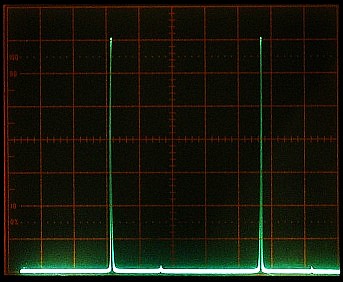
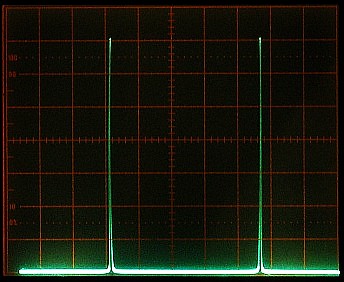
Scanning Fabry-Perot Interferometer Display of Laser Output After Locking - ~8% MM, ~1% MM, Pure SM
The three photos shows varying degrees of rogue modes. The one on the
left has a unwanted mode at about 8%. This would be really bad and
unlikely to occur unless a tube susceptible to rogue modes were installed
in a much stronger magnet than it was in originally. Or, an inappropriate
non-HP/Agilent tube were used. The center one is
about 1% and while not optimal, is probably acceptable. The one on the
right is 100% pure SM, which is the way most HP/Agilent lasers are built.
Note that single peaks like those in the photos are a deception. There
are actually a pair of peaks separated by the REF frequency, but they are too
close together to be resolved by the SFPI.
If the tube orientation is identical to the way it was originally, the
waveplates should still be set correctly. If not, then the most likely
effect will be for the F1/F2 orthogonality to be less than optimal. The
following is easiest to perform on the ITA.
- Power up the laser on the ITA and allow it to come READY.
- Connect an analog multimeter or microammeter (50 µA full
scale) between the test point on the 10780A/B/C optical receiver and its
ground lug. The output is approximately 50 µA for maximum
signal but is highly non-linear. With a rebuilt tube (or almost
anything that's not dead!), the meter should read around 50µA.
- Place a linear polarizer in front of the laser set to be *exactly*
horizontal. If the waveplates are correctly adjusted, the signal
level should drop to near 0. This is very sensitive with respect
to both waveplate and polarizer orientation.
- Using the waveplate adjustment tools, very slowly and carefully
rotate the main barrel of the output (half) waveplate to minimize
the measured signal level. The main barrel adjustment holes are
the ones closest to the metal mounting plate. DO NOT touch the outer
barrels - they almost never need adjustment. If it goes below 10 µA,
that's probably good enough. But by alternately turning the inner barrels
of both the input (quarter) and output (half) waveplates in very
small increments (a few degrees), it may be
possible to reduce it further.
- Once that is accomplished, the waveform from the optical receiver
viewed on an oscilloscope should be relatively clean and change only
in frequency if the reflector is moved repidly back and forth.
- Confirm that the laser current is 3.5 mA +/-0.1 mA. With power OFF,
connect a 1k ohm resistor between the purple wire and the laser ground
(chassis). Measure voltage across the resistor. Calibration is then
1 mA/V. (This is safer than installing a current meter.) With a
healthy tube, a current reading out of spec almost certainly is caused
by a defective brick or +15 VDC out of tolerance.
- Recheck alignment. There's not much that can be done easily for
vertical alignment at this point except add shims, but horizontal
alignment can be fine tuned by loosening the 4 screws securing the
tube assembly.
- If desired, add an hour meter to allow for a deferred warranty.
- Install cable ties to secure the anode cable and ballast.
- Perform normal housekeeping to make the inside look spic and span. :)
- Inspect the optical window on the front plate and clean if necessary.
Replace the cover.
- Power up the laser and allow it to run for several hours on a monitored
setup like the ITA (5508A or 10887A/P). There should be no errors.
- Record the output power and REF frequency at power-up and after
two hours.
YOU ARE DONE!
Optional: Set up the laser with a polarizing beam splitter, dual photodiodes,
and PC-based data acquisition system, and capture output at a minimum
50-100 samples per second for 24 hours or more. Inspect the data to assure
that there are *NO* mode flips, glitches, or other unsightly blemishes in the
laser's output power for either polarization after the laser has locked. This
would catch infrequent (but fatal in terms of performance) problems in the HeNe
laser power supply, ballast resistance, or wiring, problems with the control
PCB; or a misbehaving tube. A recording laser power meter can also be used,
but it will not likely have a high enough sample rate to capture short events.
Here are the most likely symptoms and causes:
- Glitch (dip) in both polarizations: Possible laser tube current
dropout due to high mileage tube, or high (increased from use) value or
nearly open ballast resistor. Both of these would be very unusual.
- Loses lock and re-establishes: The temperature set-point is
incorrect, defective control PCB, defective heater inside tube or bad
connections to it, defective DC power suppl(ies).